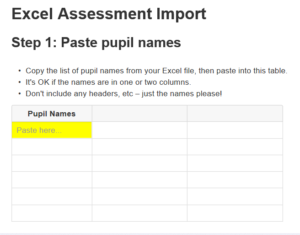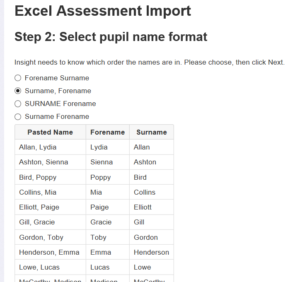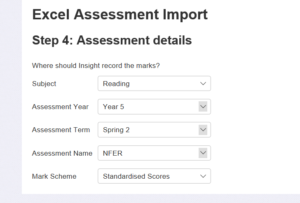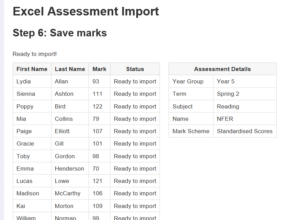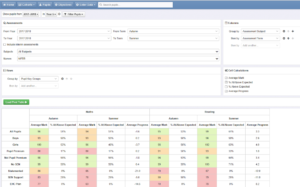Andrew Davey at Insight (@insightHQ; www.insighttracking.com) has been busy building a very neat, intuitive interface for the quick uploading of standardised test scores into Progress Bank and Insight, and analysis of the data.
As stated previously, the aim of Progress Bank is to provide schools with a simple, online system that will capture any standardised test data from any provider and measure progress between any two points. The sort of data that could be uploaded and analysed includes:
- NFER tests
- GL progress tests
- CAT4
- PUMA/PIRA
- STAR Assessment
- KS1 scaled scores
- KS2 practice SATS results
- KS2 actual SATS results
- Reception baseline scores
Ultimately, we want to be able to build up enough data to enable the calculation of VA between any two points. This will involve a DfE-style calculation whereby pupils are placed into prior attainment groups based on a previous assessment, and their score on a following assessment is compared to the average score of pupils in the same prior attainment group. This could be from reception to KS1, or from KS1 to KS2, or from Y1 autumn to Y5 spring, or Y3 entry to Y6 SATS (useful for junior schools). In theory, if we get enough data, we can measure progress between any two points. The progress scores will be shown for pupils, key groups and cohorts, for reading and maths (and possibly SPaG if you are testing that too). By measuring progress using standardised tests, it is hoped schools will stop reinventing levels and use teacher assessment purely in the classroom, for formative purposes.
Until we reach the point where we have enough data to calculate VA, we will instead track changes in standardised scores or percentile rank for cohorts, groups and pupils (bearing in mind that standardised scores do not always go up, and no change is often fine).
The system involves a three step process:
- Upload CTF (it is secure and GDPR compliant)
- Upload test scores
- Analyse data
It is fairly quick to do. Once a CTF file has been uploaded, users can then upload test scores via a simple process that allows them to copy and paste data onto the screen.
Then paste the names and chose the order of surname and forename. This will enable the system to match pupils to those already in the system:
Then validate the data. Any pupils that don’t match will be flagged and can be matched manually.
we can then select the assessment for which we want to upload scores for this particular cohort:
and add the scores on the next screen, again by copying and pasting from a spreadsheet:
That gets the data into the system (you can retrospectively upload data for previous years and terms by the way) and all we need to do now is analyse it. This is done via a simple pivot table tool within the system. The following screen shows summary of year 5’s NFER tests scores for autumn and summer term broken down by key group. There are various options to select cohorts, start and end points, assessments, columns and rows values, and cell calculations. Note that the progress column currently shows change in standardised score, and the plan is to move that to a VA measure when enough data is available.
And finally, by clicking on a cell, we can drill down to pupil level; and by clicking on a progress cell we can access a clickable scatter plot, too.
Red dots indicate those pupils whose scores have dropped, and green dots show those whose scores have gone up. Clicking on the dots will identify the pupil, their previous and current test scores, and progress score between the two points selected. The colours are not intended to be a judgement, more an easy way to explore the data.
That’s a quick tour of the Progress Bank concept, as it currently stands. The upload tool is already available to Insight users, and the pivot table report will be rolled out very soon. Progress Bank, featuring data upload, pivot tables and scatter plots, will be launched as a standalone tool in the Autumn term, for those schools that just want to capture and analyse their standardised scores without the full tracking functionality of Insight. It will therefore complement existing systems, and provide a quick and simple way of generating progress scores for Ofsted, governors and others.
Prices to be announced.
More info and register your interest at www.progressbank.co.uk